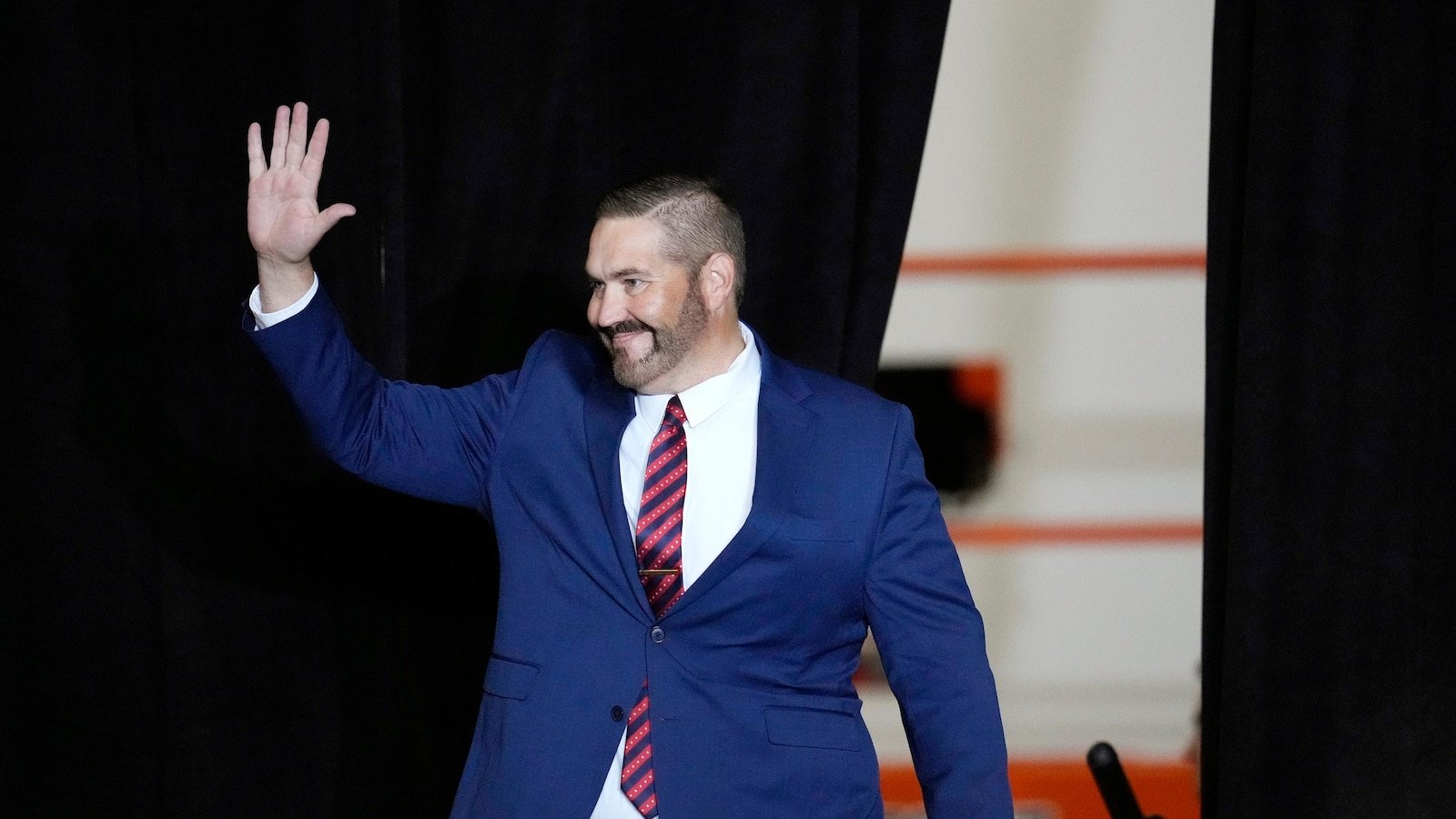To use this website, cookies must be enabled in your browser. To enable cookies, please follow the instructions for your browser below.
Facebook app: open link in external browser
There is a particular issue with Facebook’s in-app browser intermittently making requests to websites without previously set cookies. This appears to be a browser flaw and should be addressed immediately. The easiest way to avoid this issue is to continue using the Facebook app and avoid using the in-app browser.
This can be done by following these steps:
1. Click on the hamburger menu in the top right corner to open the settings menu
2. Select “App Settings” from the menu
3. Check the Open link external option (this will use your device’s default browser).
Enabling cookies in Internet Explorer 7, 8, and 9
1. Open your internet browser
2.[ツール]>[インターネット オプション]>[プライバシー]>[詳細設定]Click.
3.[自動 Cookie 処理を上書きする]Check the box.
4. For first-party cookies and third-party cookies:[同意する]Click.
5.[OK],[OK]Click .
Enabling cookies in Firefox
1. Open Firefox browser
2.[ツール]>[オプション]>[プライバシー]>[履歴にカスタム設定を使用]Click.
3. Check “Accept cookies from sites”
4. Check “Accept third-party cookies”
5.[有効期限が切れるまで保持する]Select.
6. Click OK
Enabling cookies in Google Chrome
1. Open Google Chrome browser
2.[ツール]>[オプション]>[プライバシー オプション]>[内部設定]>[コンテンツ設定]Click.
3. Check “Allow local data settings”
4.[サードパーティ Cookie の設定をブロックする]uncheck checkbox
5. Uncheck “Clear Cookies”
6. Close all
Enabling cookies in Mobile Safari (iPhone, iPad)
1. Press the Home button or unlock your phone/iPad and go to the Home screen.
2.[設定]Select an icon.
3. Select Safari from the settings menu.
4. Choose Accept Cookies from the Safari menu.
5. Select “From Visitors” from the Accept Cookies menu.
6. Press the Home button to return to your iPhone’s home screen.
7. Select the Safari icon to return to Safari.
8. You must restart Safari for changes to cookie settings to take effect. To restart Safari, press and hold the Home button (for about 5 seconds) until the iPhone/iPad display turns off and you see the Home screen.
9. Select the Safari icon to return to Safari.